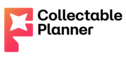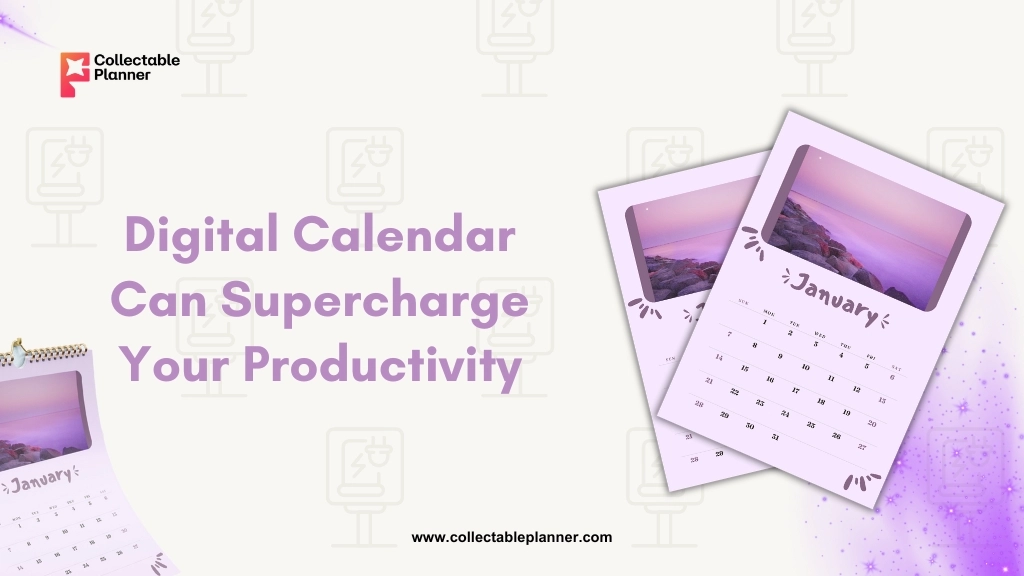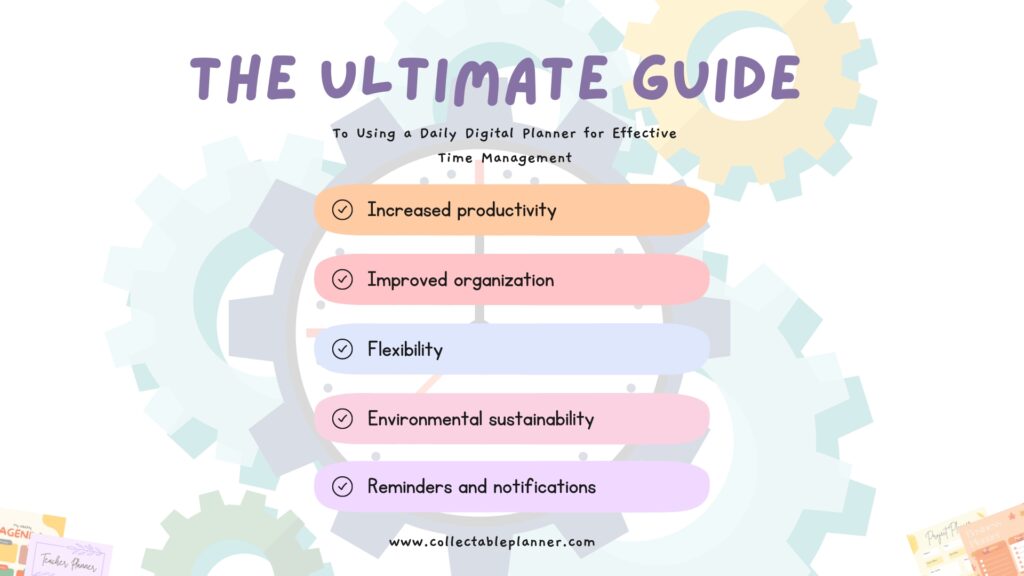Time is the ultimate resource, and mastering it can significantly impact your productivity. In today’s fast-paced world, where tasks and responsibilities seem to multiply by the minute, efficient time management is crucial for success. Fortunately, with the advent of digital technology, we now have powerful tools to help us optimize our schedules and accomplish more in less time. One such tool that has gained immense popularity is the digital calendar.
What is a Digital Calendar?
A digital calendar is a virtual tool that allows users to schedule events, set reminders, and organize tasks electronically. Unlike traditional paper calendars, digital calendars offer many features and functionalities designed to streamline time management processes. They can be accessed from various devices such as smartphones, tablets, and computers, making them incredibly convenient and accessible.
Top Collectable Planner Recommended digital platforms for making digital calendars:
Google Calendar: A popular and widely used digital calendar platform that offers seamless integration with other Google services and devices.
Microsoft Outlook Calendar: Part of the Microsoft Office suite, Outlook Calendar provides robust features for organizing appointments, meetings, and events.
Apple Calendar: Integrated with Apple’s ecosystem, Apple Calendar syncs across all Apple devices and offers a user-friendly interface.
Calendly: Ideal for scheduling meetings and appointments, Calendly allows users to share their availability and book time slots effortlessly.
Cozi: Designed with families in mind, Cozi offers shared family calendars, to-do lists, and meal-planning features for better household organization.
Fantastical: Known for its intuitive design and natural language input, Fantastical is a favorite among Mac and iOS users for managing calendars and events.
Any.do: More than just a calendar app, Any.do combines task management with calendar features, allowing users to plan their day effectively.
Trello: While primarily a project management tool, Trello’s calendar power-up lets users visualize tasks and deadlines in a calendar view.
Todoist: Similar to Any.do, Todoist offers task management with calendar integration, helping users stay organized and on top of their commitments.
Asana: Primarily a project management platform, Asana’s calendar view provides users with a clear overview of project timelines and deadlines, enhancing team collaboration and productivity.
Benefits of Using a Digital Calendar
Increased Accessibility:
Digital calendars can be synced across multiple devices, ensuring your schedule is always within reach, whether at home, in the office, or on the go.
Efficient Scheduling:
With features like drag-and-drop functionality and automatic scheduling, digital calendars make it easy to plan your day, week, or month efficiently.
Customization Options:
Users can customize their digital calendars to suit their unique preferences and needs, including color-coding events, setting recurring reminders, and organizing tasks into categories.
Integration with Other Tools:
Many digital calendars integrate seamlessly with other productivity tools such as email, task management apps, and project management software, allowing for better coordination and collaboration.
Real-Time Updates:
Changes made to your digital calendar are instantly updated and synchronized across all connected devices, ensuring that everyone involved is always on the same page.
Improved Time Awareness:
By visualizing your schedule and upcoming events, digital calendars help you develop a better sense of time and prioritize tasks effectively.
Automatic Reminders:
Never miss an important deadline or appointment again with customizable reminders that alert you via email, push notifications, or SMS.
How to Make the Most of Your Digital Calendar
Set Clear Goals:
Before filling your calendar with tasks and appointments, take some time to define your goals and priorities. This will help you allocate your time more effectively and focus on what truly matters.
Block Out Time for Important Tasks:
Schedule dedicated blocks of time in your calendar for tasks that require deep focus and concentration. Avoid multitasking and allocate specific time slots for specific activities.
Use Time Blocking Techniques:
Time blocking involves dividing your day into distinct blocks of time dedicated to specific tasks or activities. This technique can help you stay focused and prevent distractions.
Regularly Review and Update Your Calendar:
Make it a habit to review and update your digital calendar regularly to reflect any changes or new commitments. This will help you stay organized and avoid overbooking or missing important deadlines.
Utilize Collaboration Features:
If you’re working in a team or coordinating with others, take advantage of the collaboration features offered by your digital calendar to share schedules, assign tasks, and communicate effectively.
Experiment with Different Tools and Apps:
There are countless digital calendar apps and tools available, each offering unique features and functionalities. Experiment with different options to find the one that best suits your needs and preferences.
Practice Time Blocking for Self-Care:
In addition to scheduling work-related tasks, allocate time in your digital calendar for self-care activities such as exercise, meditation, or hobbies. By prioritizing your well-being, you’ll ensure a better work-life balance and maintain your overall health and happiness.
Utilize Recurring Events for Routine Tasks:
Save time and streamline your schedule by setting up recurring events for routine tasks such as weekly meetings, monthly bills, or daily chores. This eliminates the need to manually input repetitive events and ensures that nothing falls through the cracks.
Set Realistic Time Estimates:
When scheduling tasks in your digital calendar, be realistic about the amount of time each task will take to complete. Avoid overestimating or underestimating your time commitments, as this can lead to unnecessary stress or procrastination.
Prioritize Margin for Flexibility:
Leave room in your schedule for unexpected events or last-minute changes by incorporating buffer time or “margin” between appointments and tasks. This flexibility allows you to adapt to unforeseen circumstances without derailing your entire day.
Conclusion
In conclusion, the digital calendar is a powerful tool that can revolutionize how you manage your time and boost your productivity. By leveraging its features and functionalities, you can gain better control over your schedule, prioritize tasks effectively, and make the most of every moment. Whether you’re a busy professional, a student, or a stay-at-home parent, integrating a digital calendar into your daily routine can help you achieve your goals and maximize your potential. Embrace the magic of time management with a digital calendar and watch as your productivity soars to new heights.