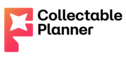A digital wellness planner can help you take control of your daily routine planning and ensure that your habits tracking, and activities align with your overall health and productivity goals. By setting up a digital wellness plan, you can create a customized roadmap for achieving your goals and staying on track.
Some benefits of using a digital wellness planner include increased motivation, better time management, enhanced productivity, reduced stress, improved physical and mental health, and a greater sense of overall well-being. Using a digital wellness planner to prioritize your health and productivity can improve your quality of life and help you achieve your full potential.
This article will provide a comprehensive guide to using a digital wellness planner to maximize productivity and health. Through a step-by-step approach, readers will learn how to set up their planner, define their priorities and goals, and create actionable steps to achieve them.
Also, the article will explore ways to incorporate mindfulness practices into a Digital wellness planner for iPad and provide tips for maintaining consistency and motivation. By the end of this article, readers will have a solid understanding of how to use the best wellness planner effectively and be empowered to take control of their daily routine to achieve their health and productivity goals.
How to Set Up Your Digital Wellness Planner
Setting up a Custom Digital Wellness Planner can be a powerful tool for achieving your health and productivity goals. By creating a customized plan, you can take control of your daily routine and ensure that your habits and activities are aligned with your priorities.
We’ll provide a step-by-step guide to setting up your digital wellness planner for maximum effectiveness.
How to choose the right digital wellness planner for your needs
Determine your priorities and goals: Identifying them is essential before choosing a digital wellness planner. Are you looking to reduce stress, increase productivity, improve your physical health, or combine these? Defining your priorities will help you choose a planner that aligns with your needs.
Research available options: Once you have defined your priorities, research the available digital wellness planners that meet your needs. Some popular options include apps like Fabulous, Headspace, and Daylio or traditional paper planners like the Passion Planner or Self Journal. Research each option’s features, benefits, and pricing to make an informed decision.
Consider your lifestyle and preferences: Consider your lifestyle and personal preferences when selecting a digital wellness happy planner. Do you prefer a simple or more complex layout? Would you instead use a mobile app or a physical planner? Consider the features and functionality that matter most to you.
Read reviews and testimonials: To gain insight into a digital wellness planner’s effectiveness, read reviews and testimonials from other users. Look for reviews that highlight the planner’s strengths and weaknesses to determine if it’s the right fit for you.
Choose a planner and get started: After considering the above factors, choose the digital wellness planner that best aligns with your needs, preferences, and lifestyle. Once selected, set up your planner and start your journey to improved productivity and health.
How to Setting up your planner for maximum productivity and health benefits
Choose the right planner:
- Choose a planner that suits your needs and preferences.
- Consider the size, layout, and design of the planner. You may prefer a daily or weekly planner, a planner with a to-do list or journal section, etc.
- Pick a planner that aligns with your goals and lifestyle.
Set your goals and priorities: Consider your long-term and short-term goals and what you must do to achieve them. Set your priorities based on your goals and break them into smaller, achievable tasks.
Plan your day/week/month: Set aside some time each day, week, and month to plan out your tasks, appointments, and activities. Use your planner to schedule and prioritize your tasks based on their importance and urgency.
Use a color-coded system: Use different colors to categorize your tasks and activities. For example, use one color for work-related tasks, another for personal tasks, and a third for health and fitness-related activities.
Schedule downtime and self-care: Remember to schedule downtime and self-care activities such as exercise, meditation, and time with loved ones. These activities are essential for your mental and physical health and can help you stay productive in the long run.
Review and reflect: Take time each day, week, and month to review your progress and reflect on what worked and what didn’t. Use this information to adjust your daily wellness planner and habits.
Stay flexible: Remember that plans can change, and staying flexible is essential. Be open to adjusting your schedule and priorities as needed.
Customizing your planner to fit your unique goals and needs
Review the standard templates: Many health and wellness planners come with templates that include categories like exercise, nutrition, and mindfulness. Review these templates to see if they align with your goals and needs.
Determine additional categories: If the standard templates don’t include categories that are important to you, add them in. For example, if you want to focus on a specific type of exercise, like weightlifting or yoga, create a category for it.
Customize the layout: Some digital wellness planners allow you to customize the layout to fit your needs. Consider whether you want to view your planner weekly, daily, or monthly, and adjust the layout accordingly.
Set up reminders: Many digital wellness planners allow you to set reminders for specific activities or habits. Use these reminders to stay on track and consistently work towards your goals.
Incorporate motivational elements: Adding motivational elements to your wellness journal and planner can help inspire and motivate you. This may include quotes, images, or personal affirmations that align with your goals and values.
Test and adjust: Once you’ve customized your digital wellness planner, test it and see how it works. If specific categories or features aren’t working, adjust your planner accordingly until you find a setup that maximizes your productivity and health benefits.
Getting Started with Your Digital Wellness Planner
If you want to improve your productivity and health, a fitness and wellness planner can be a powerful tool to help you achieve your goals. A digital wellness planner lets you track your habits, activities, and progress in real time, providing valuable insights into your daily routine.
We’ll provide a step-by-step guide to help you get started with your digital wellness planner, from choosing the right planner to customizing it to fit your unique needs and goals. With these tips, you’ll be well on your way to achieving greater productivity and improved health.
Defining your priorities and goals
Defining your priorities and goals is a crucial first step in effectively using a digital wellness planner. You can create goals that align with your values and aspirations by identifying what’s most important to you. Start by brainstorming areas of your life that you want to improve, such as your health, career, or personal relationships.
From there, narrow down your list to the top priorities you want to focus on. Once you have identified your priorities, use the SMART criteria to create specific, measurable, achievable, relevant, and time-bound goals. Write down these goals in your digital wellness planner to keep them top of mind and easily accessible.
Prioritize your goals based on importance and urgency, and break down larger goals into smaller, achievable steps. By defining your priorities and goals, you’ll set yourself up for success using your digital wellness planner to its fullest potential.
Creating actionable steps toward achieving those goals
Break down your long-term goals into smaller, actionable steps: Take your long-term goals and break them down into smaller, more achievable steps that you can take in the short term. Use your planner to schedule these steps and prioritize them based on their importance and urgency.
Use SMART goals: When setting goals, use the SMART goal-setting framework. Your goals should be Specific, Measurable, Attainable, Relevant, and Time-bound. This helps you to create clear and actionable steps toward achieving your goals.
Create a daily/weekly/monthly to-do list: Use your planner to create a daily, weekly, or monthly one. This helps you stay focused and productive and ensures that you take actionable steps to achieve your goals.
Assign deadlines to tasks: Assign deadlines to each task on your to-do list, which helps you prioritize your tasks and stay on track toward achieving your goals.
Monitor your progress: Regularly review your progress towards your goals. Use your planner to track your progress, and adjust your schedule or goals if needed.
Celebrate your successes: Celebrate your successes along the way. This helps to keep you motivated and engaged and can help you to stay focused on achieving your goals.
Integrating Mindfulness Practices into Your Digital Wellness Plan
Integrating mindfulness into your GoodNotes Wellness digital planner dramatically reduces stress, increases focus, and improves overall well-being. Here are some steps you can take to integrate mindfulness practices into your digital wellness plan:
Set a mindfulness goal: Decide on a specific mindfulness goal, such as practicing mindfulness meditation for 10 minutes daily or taking a mindful break during work hours.
Schedule mindfulness practices: Use your planner to schedule regular mindfulness practices, just like you would schedule other activities. This helps to ensure that you make time for mindfulness practices each day.
Use mindfulness apps: There are many mindfulness apps available that can help guide you through mindfulness practices, such as Headspace, Calm, or Insight Timer. Incorporate these apps into your digital wellness plan, and use them to support your mindfulness goals.
Take mindful breaks: Take regular breaks throughout the day to practice mindfulness. This can be as simple as taking a few deep breaths, closing your eyes for a few minutes, or going for a short walk outside.
Minimize digital distractions: Create boundaries around your digital devices and minimize digital distractions. Turn off notifications during mindfulness practices or set designated times for checking email or social media.
Practice gratitude: Incorporate gratitude practices into your mindfulness plan, such as keeping a gratitude journal or reflecting on things you are grateful for daily.
Reflect on your mindfulness practices: Use your planner to reflect on your mindfulness practices and track your progress towards your mindfulness goal. This can help you to stay motivated and make adjustments as needed.
Tips for Maintaining Consistency and Staying Motivated
Maintaining consistency and staying motivated can be challenging when implementing a digital wellness plan or new habit.
Here are some tips that can help:
Set achievable goals: Start by setting achievable goals. If your goals are manageable, it may be easy to stay motivated over time. Make sure your goals are realistic and achievable in the timeframe you have set for yourself.
Create a routine: Create a daily or weekly routine with time for digital wellness practices, which will help you establish a habit and stick to your plan.
Make it enjoyable: Find ways to make your digital wellness practices enjoyable. This can mean trying different mindfulness exercises or finding new apps that make it fun and engaging.
Get support: Find support from friends or family members who can help you to stay accountable and motivated. Consider joining a digital wellness group or finding a coach to help keep you on track.
Celebrate small wins: Celebrate small wins along the way. Acknowledge your progress and reward yourself when you reach milestones. This helps keep you motivated and engaged.
Track your progress: Use your planner to track your progress toward your goals. Seeing your progress can help you stay motivated and make adjustments as needed.
Practice self-compassion: Be kind to yourself when things are unplanned. Stay calm if you miss a day or don’t meet a goal. Practice self-compassion and remember that setbacks are a natural part of the process.
Conclusion
In conclusion, a planner can be a powerful tool for achieving goals and maintaining productivity. You can stay organized and focused on your goals by prioritizing tasks, planning, and being flexible. Remember to take breaks and celebrate your successes along the way.
If you still need to start your digital wellness plan, there’s no better time to start than today. Taking care of your digital well-being is essential in today’s fast-paced world, and incorporating mindfulness practices and minimizing digital distractions can profoundly impact your overall well-being.
Use your planner to set achievable goals, schedule regular mindfulness practices, and track your progress. You can improve your digital well-being and achieve your goals with consistency and dedication. Don’t wait any longer. Start your Undated Wellness Planner today and prioritize your well-being.