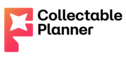A garden is a beautiful addition to any home, providing a natural sanctuary and a source of fresh produce. However, creating a garden requires proper planning to ensure it thrives and serves its intended purpose. This is where a digital garden planner comes in.
A best online garden planner is a tool that allows you to plan and design your garden virtually, taking into account the various factors that affect the success of a garden, such as sunlight exposure, soil type, and plant placement. With a digital garden planner, you can experiment with different designs and layouts, select the best plants for your space, and keep track of maintenance tasks.
The steps involved in using a digital garden planner typically include the following:
- Choosing the right planner for your needs.
- Uploading a map or plan of your garden space.
- Adding various garden elements, such as plants and structures.
- Customizing your plan to fit your specific needs.
This guide will explore the best practices for using a digital garden planner to create your dream garden.
How to Choose the Right Digital Garden Planner
Several online garden planning tools are available, including online tools, mobile apps, and software programs. Each type has its features and benefits; the best depends on your needs and preferences.
Factors to consider when choosing a digital garden planner
Choosing the right digital garden planner can make all the difference in creating a successful and beautiful garden. Here are some essential factors to consider when selecting a digital garden planner:
User-friendliness: Look for a planner that is easy to use and intuitive. You want to spend only a little bit of time trying to figure out how to use the tool when you could be planning your garden.
Customization: Consider a planner that allows you to customize your garden plan to fit your specific needs. This might include changing the size or shape of garden beds, adjusting the location of plants, or adding custom features such as garden paths or water features.
Plant library: Look for a planner with a comprehensive library of plants, with information on growing conditions, care instructions, and more. This will help you select the best plants for your garden and ensure they thrive.
Cost: Some digital garden planners are free, while others require a subscription or one-time payment. Consider your budget when choosing a planner.
Compatibility: Check that the planner is compatible with your device (i.e., computer, smartphone, or tablet). You don’t want to purchase or download a planner only to discover it doesn’t work with your device.
Features: Consider what features are important to you, such as 3D modeling, plant recommendations, or task tracking. Choose a planner with the necessary features to plan and maintain your garden effectively.
Reviews: Read reviews from other gardeners to understand how well the planner works in practice. Look for reviews that highlight the pros and cons of the tool.
Step-by-step instructions on how to start using your digital garden planner
Now that you’ve chosen a digital garden planner, it’s time to start your garden plan. Here are some step-by-step instructions to help you get started:
Upload a map or plan of your garden space: Most gardening planners allow you to upload a map or plan. This can help you better understand the available space and how to utilize it best. Click on the upload button and select the file from your device.
Add different elements to your garden plan: Once you’ve uploaded your garden map, you can add different elements. This may include plants, garden beds, paths, structures, etc. Many garden planners come with a library of plants and structures that you can easily add to your plan.
Customize your garden plan: You can customize your garden plan to fit your specific needs. This may include changing the size or shape of garden beds, adjusting the location of plants, or adding custom features such as garden paths or water features. Most garden planners allow you to quickly resize or move elements within the plan.
Add plants to your garden plan: Once you’ve added garden beds, you can start adding plants. Most digital garden planner templates have a library of plants that you can effortlessly search and filter based on your preferences. You can add plants to your plan by dragging and dropping them into the appropriate garden bed.
Add structures to your garden plan: You can also add structures such as sheds, pergolas, or trellises to your garden plan. These elements help to define the space and create a more cohesive design. Select the structure you want to add from the library and place it in your plan.
Save and share your garden plan: Once you’ve created it, save it so you can refer to it later. Many gardening planners also allow you to share your plan with others, which can be helpful if you work with a landscaper or designer.
How to add different elements to your garden plan (plants, structures, etc.)
Adding various elements to your garden plans, such as plants, structures, and pathways, can help you create a comprehensive and personalized garden design that reflects your preferences and style. Using a digital garden planner makes adding different elements to your garden plan easy.
Start by selecting the type of element you want to add, such as a tree or a bench, and then click the “Add Element” button. Next, click and drag the element to the location where you want it to be placed on your garden plan.
You can customize the element by adjusting its size, shape, and color to fit your preferences. Most digital garden planners also allow you to add labels or notes to each element to help you keep track of the details.
Once you have added and customized your desired elements, save your changes so you can quickly review and edit your garden plan in the future.
Designing Your Dream Garden
Designing your dream garden can be an exciting and rewarding process, but it can also be overwhelming without proper planning and organization. With the help of the best garden layout planner, you can create a functional and aesthetically pleasing garden that meets your needs and exceeds your expectations.
In this section, we will provide you with tips for designing a garden that not only looks great but also functions well, how to use your digital garden planner to experiment with different layouts and designs, factors to consider when selecting plants for your garden, and how to use your digital garden planner to determine the best placement for your plants.
Tips for designing a functional and aesthetically pleasing garden
Start with a focal point: A focal point can help anchor your garden and create a sense of unity. This could be a sculpture, water feature, or a particularly striking plant.
Create visual interest with texture and color: Texture and color can add depth and interest to your garden. Consider mixing plants with different leaf shapes and colors to create contrast.
Think about the seasons: A well-designed garden can look great year-round. Consider selecting plants that will bloom at different times of the year so you have something in bloom throughout the growing season.
Incorporate pathways: Pathways can help guide visitors through your garden and create a sense of flow. Consider using materials such as stone or gravel to create a natural-looking path.
Create a seating area: A seating area can provide a place to relax and enjoy your garden. Consider adding a bench or a small patio area where you can sit and take in the beauty of your surroundings.
Consider maintenance: A beautiful garden is great, but it’s essential to consider how much time and effort it will take to maintain it. Be realistic about your ability to care for your garden and select plants and features that fit your lifestyle.
Factors to consider when selecting plants for your garden
Climate and growing conditions: Consider your area’s climate and growing conditions, as different plants thrive in different environments.
Sun exposure: Different plants require different amounts of sun exposure. Consider the sunlight your garden receives throughout the day when selecting plants.
Soil type: The soil in your garden can affect plant growth. Consider the pH level, texture, and drainage when selecting plants.
Water requirements: Some plants require more water than others. Consider how much water your garden receives naturally and whether you need to supplement it with irrigation.
Maintenance: Consider the level of maintenance required for each plant. Some plants require frequent pruning or deadheading, while others require little maintenance.
Purpose: Consider the purpose of each plant in your garden. Are you looking for plants that provide shade, attract pollinators, or produce fruit or vegetables?
How to use your digital garden planner to determine the best placement for your plants
Using garden planners online can be an excellent way to determine the best placement for your plants. Utilizing the software’s features allows you to experiment with different combinations of plants and placements until you find the perfect arrangement. Start by placing more significant elements in your garden, such as trees or larger shrubs, to help you visualize the overall structure of your garden.
Then, consider each plant’s growth habits and place them in your garden accordingly. It’s also essential to consider the amount of sun and water each plant requires and group them accordingly. Creating visual interest by mixing plants with different colors, textures, and shapes can also add great visual appeal to your garden.
Remember to be flexible and bold and make changes if something looks wrong. By using your best garden planner to experiment with different placements and combinations, you can create a garden that looks great and functions well.
Best Tips for maintaining a healthy and thriving garden
Water your plants regularly: Most plants require regular watering to stay healthy. Be sure to water your plants deeply rather than giving them a quick sprinkle on the surface.
Use fertilizer: Fertilizing your plants can provide the nutrients they need to thrive. Use a balanced fertilizer and follow the instructions carefully to avoid over-fertilizing, which can harm your plants.
Keep an eye out for pests and diseases: Regularly inspect your plants for any signs of pests or diseases. If you notice any issues, immediately prevent them from spreading.
Prune your plants: Regular pruning can help keep your plants healthy and promote new growth. Be sure to use sharp, clean tools and only prune when necessary.
Provide proper sunlight: Ensure your plants get the right amount for their needs. Some plants require full sun, while others prefer partial shade.
Weed regularly: Weeds can compete with your plants for resources and nutrients, so it’s essential to weed your garden regularly to keep them under control.
Rotate your crops: If you are growing vegetables, rotating your crops each season can help prevent soil-borne diseases and pests from building up in the soil.
Final thoughts
Now that you know the benefits of using a digital garden planner, it’s time to start planning your dream garden. Whether you’re a seasoned gardener or just starting a digital garden planner can help you create the garden you’ve always wanted.
With the proper planning and care, your garden can provide beauty, relaxation, and a sense of accomplishment. So why wait? Start planning your dream garden today and watch it come to life!