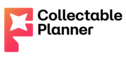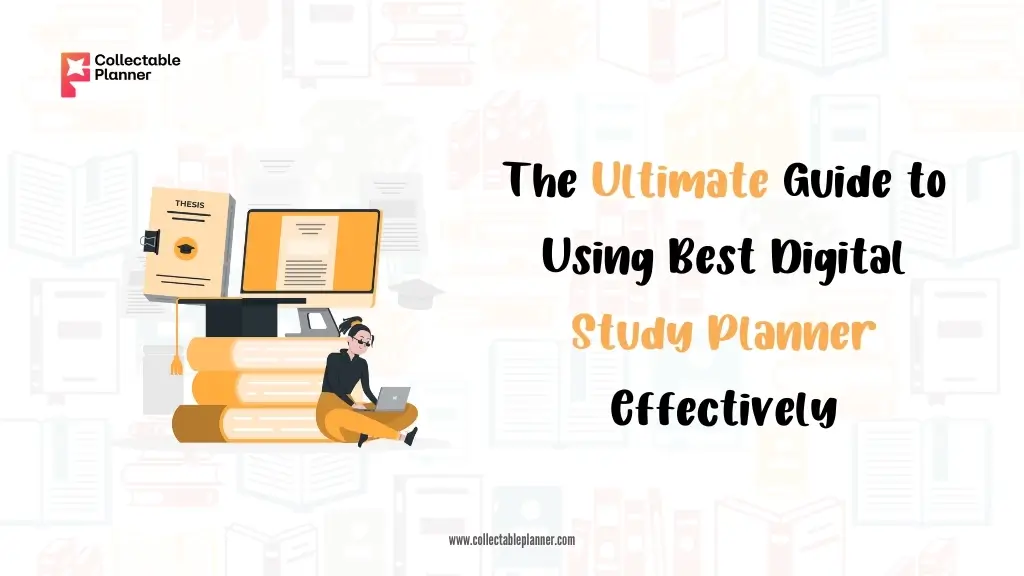A digital study planner is an electronic tool that helps students organize and manage their academic schedules and responsibilities. It is a software application or web-based tool that lets students plan and digitally track their study progress, deadlines, assignments, and exams.
It can be accessed through various devices such as smartphones, tablets, or computers, making it convenient and accessible for students on the go. The use of digital study planners has become increasingly popular due to their effectiveness in improving study habits and academic performance.
Benefits of using a digital study planner
Organization: Digital study planners help students organize their study schedules, deadlines, and assignments in one place, making it easier to keep track of their academic responsibilities.
Time Management: Digital study planners enable students to manage their time more efficiently by creating schedules that allocate time for specific tasks and activities. This helps students prioritize their work and avoid procrastination.
Flexibility: The study planner digital can be accessed from anywhere, anytime, making it possible for students to adjust their study schedules to fit their busy lives.
Customization: Digital study planners can be customized to suit individual preferences, allowing students to personalize their study plans and create the best system.
Productivity: Digital study planners help students stay focused and productive by providing a clear overview of their study goals and progress.
Accountability: Study planner notebooks hold students accountable for their academic responsibilities, encouraging them to stay on top of their studies and avoid last-minute cramming.
How To Choose Best Digital Study Planner
Choosing the best digital study planner can be a daunting task with so many available options. However, selecting the right digital study planner can significantly affect your academic performance and study habits.
A good study planner for students should be easy to use, flexible, and customizable, allowing you to manage your study schedule efficiently. It should also have features that align with your study goals and preferences. We will provide a comprehensive guide to choosing the best digital study planner that suits your needs and helps you achieve academic success.
Factors to consider when selecting a digital study planner
Compatibility: Choose a digital student planner with good notes compatible with your devices, such as smartphones, tablets, or computers. This will ensure you can access your study plan from anywhere and anytime.
Features: Look for a digital study planner that aligns with your study goals and preferences. Some essential features include task management, time tracking, goal setting, and note-taking capabilities.
User Interface: A good study planner online should have a user-friendly interface that is easy to navigate and understand. The interface should also be customizable to suit your needs.
Collaboration: If you plan to study in groups or work on group projects, look for a digital study planner with collaboration features such as file-sharing and task delegation.
Integration: Consider a digital study planner template that integrates with other productivity tools that you use, such as Google Drive, Microsoft Office, or Dropbox. This will allow you to manage your academic responsibilities and streamline your workflow seamlessly.
Security: Ensure your digital study planner has adequate security measures to protect your data and privacy.
Popular digital study planner apps and tools
Several popular digital study planner apps and tools are available in the market. Here are some of the most popular ones:
Trello: Trello is a famous digital study planner that allows you to organize tasks and assignments into customizable boards. You can also set due dates, create checklists, and collaborate with others.
Google Calendar: Google Calendar is a widely used digital study planner that enables you to create and manage events, tasks, and reminders. It also integrates with other Google apps like Google Drive and Gmail.
Notion: Notion is a versatile productivity tool used as a digital study planner. It features a customizable workspace to create to-do lists, notes, and calendars. It also has collaboration features and integrations with other productivity tools.
Evernote: Evernote is a note-taking app that can also be used as a digital study planner. You can create notebooks, add notes, and set reminders. It also has features such as web clipping, handwriting recognition, and collaboration.
My Study Life: My Study Life is a digital study planner designed for students. It features a calendar, task list, and exam tracker and allows you to sync your data across multiple devices.
Forest: Forest is a unique digital study planner that uses gamification to help you stay focused. It encourages you to stay on task by planting a virtual tree that grows as you study. If you leave the app, the tree dies.
How to Setting Up Your Digital Study Planner
This section will guide you through setting up your digital study planner. We will provide tips and strategies for customizing your planner to suit your needs, creating a study schedule, and staying motivated throughout the semester. By the end of this guide, you will have the tools you need to set up a digital study planner that helps you achieve your academic goals.
Creating a study plan
Creating a study plan is essential to setting up your digital study planner. A study plan allows you to organize your time effectively and ensures you cover all the material you need to learn. Here are some steps to follow when creating a study plan:
Determine your goals: Start by identifying your study goals, which will help you create a plan tailored to your specific needs. For example, if you have an upcoming exam, your goal may be to review all the material before the exam date.
Prioritize your tasks: Once you have identified your goals, prioritize them based on their importance and urgency. You can use the Eisenhower Matrix, which categorizes tasks based on their importance and urgency, to help you prioritize them.
Allocate study time: Allocate study time for each task based on the time required and the task’s urgency. Be realistic when allocating time, and leave some buffer time for unexpected events.
Create a schedule: Use your study planner printable to create a schedule that includes your study time, deadlines, and other commitments such as classes or work. Make sure your schedule is balanced and allows for breaks and rest periods.
Review and adjust: Regularly review your study plan to ensure you’re on track and adjust it if necessary. Be flexible and adaptable to changes in your schedule or unexpected events.
Adding tasks and assignments
Once you have created a study plan, the next step is to add tasks and assignments to your digital study planner. Here are some tips on how to do that effectively:
Break down tasks: When adding tasks to your digital study planner, break them into smaller, manageable tasks. For example, if your task is to read a chapter from a textbook, break it down into smaller tasks, such as reading and taking notes on each section.
Set deadlines: Assign a deadline for each task and assignment to help you stay on track. Make sure the deadlines are realistic and achievable.
Categorize tasks: Use categories or labels to organize tasks and assignments by subject, course, or project. This will help you quickly find and prioritize tasks.
Use reminders: Set reminders for important tasks and deadlines to ensure you don’t forget them. You can use notifications on your phone or email reminders to keep you on track.
Be flexible: Be prepared to adjust your tasks and deadlines as necessary. Unexpected events or changes in your schedule may require you to make adjustments to your study plan.
Setting priorities and deadlines
Setting priorities and deadlines is crucial to effectively manage your time and achieving your academic goals. Here are some tips on how to set priorities and deadlines in your digital study planner:
Identify important and urgent tasks: Use the Eisenhower Matrix or a similar tool to help you identify essential and urgent tasks. These tasks should be given top priority and assigned appropriate deadlines.
Consider the difficulty level: Some tasks may require more time and effort than others. Consider the level of difficulty when setting deadlines and allocating study time.
Use a task list or calendar view: Many digital study planners have features that allow you to view your tasks and deadlines as a list or a calendar. Use this feature to prioritize your tasks and set deadlines accordingly.
Be realistic: Make sure your deadlines are realistic and achievable. Don’t set yourself up for failure by setting unrealistic deadlines.
Review and adjust: Regularly review your priorities and deadlines and adjust them if necessary. Be flexible and adaptable to changes in your schedule or unexpected events.
Organizing and categorizing tasks
Organizing and categorizing tasks in your digital study planner can help you stay focused and easily find the tasks you need to complete. Here are some tips on how to organize and categorize tasks effectively:
Create categories or labels: Use categories or labels to organize tasks by subject, course, or project. This will help you easily find and prioritize tasks.
Use color-coding: Many digital study planners allow you to color-code your tasks based on their category or priority level. This can be a visual cue to help you quickly identify essential tasks.
Group similar tasks: Group similar tasks together, such as all the reading assignments or all the homework assignments. This can help you work more efficiently by completing similar tasks in one sitting.
Use subtasks or checklists: Some digital study planners allow you to create subtasks or checklists within a more significant task. This can help you break down larger tasks into smaller, more manageable tasks.
Review and update categories: Regularly review and update your categories to ensure they are still relevant and helpful. As you progress through your studies, you may find that your categories need to be adjusted.
How to Use Your Digital Study Planner Effectively
Using your digital study planner effectively requires more than just setting up a plan and adding tasks. Here are some key strategies to help you make the most of your digital study planner:
Creating a routine and sticking to it:
Develop a study routine and stick to it. This can help you build good study habits and stay on track with your academic goals. Use your digital study planner to schedule specific times for studying, taking breaks, and completing assignments.
Time management techniques:
Effective time management is essential for academic success. Use techniques such as the Pomodoro or time blocking to help you manage your time effectively and stay productive.
Breaking down tasks into manageable chunks:
Large tasks can be overwhelming and lead to procrastination. Break down larger tasks into smaller, more manageable chunks using your digital study planner. This can help you stay motivated and make progress toward your goals.
Utilizing reminders and notifications:
Set reminders and notifications for important tasks and deadlines. This can help you stay on track and complete all essential deadlines.
How to Customize Your Digital Study Planner
Customizing your study schedule planner template can help you stay organized and on top of your academic responsibilities.
To begin, choose a digital planner that fits your needs and preferences. Look for features like customizable layouts, color-coding options, and the ability to set reminders and deadlines.
Next, set up your planner by adding important dates such as exams, assignment due dates, and study sessions. Consider creating a schedule that outlines your daily routine and study goals, and be sure to allocate time for breaks and relaxation.
Finally, personalize your planner by adding motivational quotes, stickers, or images that inspire you. Customizing your digital study planner can make studying more enjoyable and achieve academic success.
Advanced Tips and Tricks to Using Best Digital Study Planner
Use tags to create a detailed organization system: Tags can be used to create a detailed organization system within your digital study planner. For example, you could use tags to mark tasks by priority, difficulty level, or whether they require a specific resource.
Utilize smart lists to automate organization: Many digital study planners have smart list features that can automatically organize tasks based on specific criteria. For example, you could create a smart list that shows all tasks due in the next 24 hours or all tasks related to a specific course or project.
Integrate your digital study planner with a time tracking app: Time tracking apps can help you monitor how much time you spend on each task. By integrating your digital study planner with a time-tracking app, you can gain insights into how you use your time and identify areas for improvement.
Set up recurring tasks: If you have tasks that need to be completed regularly, such as weekly readings or study sessions, consider setting them up as recurring tasks in your digital study planner. This can help you stay on track and ensure you remember important tasks.
Utilize keyboard shortcuts: Many study planner calendars have shortcuts that can save you time and make it easier to navigate the app. Take the time to learn the shortcuts for your specific app to become more efficient.
Frequently Asked Questions (FAQ) :
A digital student planner is an electronic tool that helps students manage their academic schedules, assignments, and deadlines. It is essentially a digital version of a traditional paper planner, but it offers additional features and benefits that make it more convenient and efficient. A digital student planner typically includes a calendar for scheduling classes, study sessions, and other important events, as well as tools for tracking assignments and deadlines, setting reminders, and organizing notes and materials. It can be accessed from various devices, such as smartphones, tablets, or computers, making it easy to update and view information on the go. With a digital student planner, students can stay organized, manage their time effectively, and stay on top of their academic responsibilities.
Conclusion
In conclusion, a digital study planner can effectively stay organized and on track with your academic goals. To use it effectively, it’s important to set specific and achievable goals, plan your study sessions, and regularly review and adjust your schedule as needed. It’s also helpful to break down larger tasks into smaller, more manageable ones and to prioritize your most important assignments.
Following these tips and utilizing a digital study planner can enhance your productivity, reduce stress, and achieve academic success.