Attention Deficit Hyperactivity Disorder (ADHD) is a neurodevelopmental disorder that affects the brain’s ability to control behavior, impulses, and attention. It is characterized by symptoms such as hyperactivity, impulsivity, and inattention. Individuals with ADHD often struggle with organization, time management, and planning, leading to difficulty with motivation and achievement.
Using the best digital planner for ADHD adults can be a powerful tool for individuals with ADHD who struggle with organization, time management, and task prioritization. A digital ADHD planner offers customizable features to help individuals with ADHD stay motivated and on track with daily responsibilities.
This article will explore how to effectively use the best digital planner for ADHD to increase motivation and improve overall functioning.
Importance of Using an ADHD Digital Planner to Increase Motivation
Provides structure and routine: ADHD planner digital can help provide structure and routine to your day, which can be important for individuals with ADHD who struggle with impulsivity and disorganization.
Offers visual cues: Using the best ADHD digital planner that offers visual cues, such as color coding or alerts, can help individuals with ADHD remember important tasks and deadlines, increasing motivation and productivity.
Helps prioritize tasks: A digital planner can help prioritize tasks and events, allowing individuals with ADHD to focus on the most important or urgent items first, which can increase motivation and reduce stress.
Offers reminders: Digital planners offer customizable reminders that can help individuals with ADHD stay on track and avoid forgetting important tasks or deadlines, which can increase motivation and reduce anxiety.
Provides a sense of accomplishment: By checking off completed tasks or seeing progress on projects, individuals with ADHD can feel a sense of accomplishment, which can increase motivation and self-esteem.
Encourages goal-setting: A digital planner can help individuals with ADHD set goals and track progress, providing a sense of purpose and motivation.
Increases accountability: Using a digital planner can help individuals with ADHD stay accountable for their tasks and responsibilities, increasing motivation and reducing procrastination.
Offers flexibility: Digital planners are flexible and can be easily customized to fit the unique needs and preferences of individuals with ADHD, which can increase motivation and engagement.
Provides organization: By providing a central location for all tasks and events, a digital planner can help individuals with ADHD stay organized and reduce the feeling of overwhelm, increasing motivation and productivity.
Reduces decision fatigue: By planning and having a clear idea of tasks and events for the day or week, a digital planner can reduce decision fatigue, allowing individuals with ADHD to focus on completing tasks and increasing motivation.
Factors to consider when selecting an ADHD digital planner
When choosing a digital planner for ADHD, it’s essential to consider several factors to ensure it meets your specific needs. Here are some key factors to consider:
Ease of use: Choose a planner that is user-friendly and easy to navigate. You want to avoid a complicated interface that can cause confusion or frustration.
Customizability: Look for a planner that allows you to customize it to suit your needs. Adding and removing features, adjusting settings, and tailoring them to your workflow can help you stay organized and productive.
Reminder and notification system: A good planner should have a reliable reminder and notification system to help you remember important tasks, appointments, and deadlines.
Compatibility: Ensure the planner is compatible with all your devices, including your computer, phone, and tablet. Also, you can use an ADHD digital planner for the iPad. This can help you stay organized and connected no matter where you are.
Synchronization: Choose a planner that can synchronize across devices and platforms. This ensures that any changes made on one device will be reflected on all others, helping you stay current.
Accessibility: If you have any visual or physical impairments, consider a planner that offers accessibility features like text-to-speech or high-contrast settings.
How to Use a Digital ADHD planner to Increase Motivation
Using a digital ADHD planner can be a helpful tool for individuals with ADHD to stay organized and manage their daily tasks. Here are some general steps to use a digital ADHD planner:
Choose a digital ADHD planner: There are many digital ADHD planners available online, such as Trello, Todoist, Google Keep, etc. Choose the one that suits your needs and preferences.
Set up the planner: Once you have chosen a planner, set it up by creating categories or sections for different areas of your life, such as work, school, personal, appointments, etc.
Input tasks: Begin by inputting all the tasks you must complete into the planner. Be sure to assign each task to a specific category or section.
Set deadlines: Assign a deadline or due date for each task, and set reminders to alert you when the deadline is approaching.
Prioritize tasks: Prioritize your tasks based on their importance or urgency. You can use a system such as the Eisenhower Matrix to help you prioritize tasks.
Review and update regularly: Review and update your planner regularly to ensure you stay on track with your tasks and deadlines.
Use the planner consistently: Consistently using your digital ADHD planner can help you stay organized and on top of your tasks. Be sure to input new tasks and deadlines as they come up.
Step-By-Step Guide to Setting Up an ADHD Digital Planner
Here is a step-by-step guide to setting up an ADHD digital planner:
Step 1: Choose your digital planner
Choose a digital planner that meets your needs and preferences. Several options are available, such as Google Calendar, Trello, Asana, Todoist, and more.
Step 2: Set up your account
Create an account or sign up for the digital planner you’ve chosen. Follow the instructions provided by the planner to set up your account.
Step 3: Customize your settings
Customize your settings according to your preferences. This includes setting the time zone, date format, language, and other settings specific to your planner.
Step 4: Set up your tasks and events
Create your tasks and events in the digital planner. Be sure to include all the details, such as the date, time, location, and any relevant notes or attachments.
Step 5: Create categories
Create categories for your tasks and events to help you organize them better. For example, you can create categories such as work, personal, family, or errands.
Step 6: Set up reminders
Set up reminders for your tasks and events. Choose the notification type, such as an email, pop-up, or sound, and set the time frame for the reminder.
Step 7: Sync across devices
Sync your digital planner across all your devices, such as your phone, computer, and tablet. This ensures that you can access your planner and stay updated on all your tasks and events no matter where you are.
Step 8: Review and update
Regularly review your planner to ensure you stay on top of your tasks and events. Update your planner as needed, such as adding new tasks or changing event details.
By following these steps, you can set up an ADHD digital planner that helps you stay organized and productive, making it easier to manage your symptoms and improve your daily life.
Customizing the ADHD Digital Planner to Meet Personal Needs
Customizing an ADHD digital planner can be crucial in meeting personal needs and making it more effective for managing symptoms. Here are some ways to customize your digital planner:
Choose a layout that works for you:
Different digital planners have different layouts, and choosing a layout that works for you can help you stay organized and efficient. For example, some planners have a daily or weekly view, while others have a task list or kanban board. Choose a layout that suits your workflow and preferences.
Create custom categories:
Creating custom categories can help you better organize your tasks and events. You can create categories based on your specific needs, such as work projects, personal tasks, household chores, or hobbies. This can help you easily find and prioritize tasks and events.
Add color-coded labels:
Color-coding tasks and events can help you quickly identify them and prioritize them based on their importance or urgency. For example, you can use red for urgent tasks, green for completed tasks, and yellow for tasks that require follow-up.
Customize reminders:
Customizing reminders ensures you don’t forget important tasks or events. You can set up reminders to occur at specific times or intervals and choose the type of notification you prefer, such as a pop-up, email, or sound.
Add notes and attachments:
Adding notes and attachments to tasks and events can help you better understand and complete them. For example, you can attach a document or link to a task or add a note with additional information or instructions.
Use integrations:
Many digital planners offer integrations with other apps and tools, such as email, calendar, or project management tools. Integrating your digital planner with these tools can streamline your workflow and keep all your information in one place.
How to set goals and priorities using the ADHD digital planner
Using the best ADHD planners can be an effective way to set goals and priorities. To get started, begin by brainstorming your goals and writing them down in your digital planner. Make sure your goals are specific and measurable, so you can track your progress and stay motivated.
Next, prioritize your goals by determining which ones are most important or urgent. Use your digital planner to assign deadlines and create tasks or steps needed to achieve each goal. Set reminders and alerts to keep you on track and ensure you remember important tasks or deadlines.
Regularly review your progress and adjust your goals and priorities as needed to keep moving forward. By using an ADHD digital planner goodnotes to set and track your goals and priorities, you can stay focused, motivated, and organized in managing your ADHD.
Techniques for tracking progress and staying accountable
- Daily check-ins: Set aside time each day to check in on your progress and assess whether you are on track with your goals and priorities.
- Use a habit tracker: Incorporate a habit tracker into your digital planner to monitor progress on specific habits or routines.
- Create accountability partnerships: Partner with a friend or family member to hold each other accountable for achieving your goals.
- Schedule regular reviews: Set aside time weekly or monthly to review your progress and make adjustments as needed.
- Celebrate achievements: Celebrate your successes, no matter how small, to stay motivated and build momentum.
- Use progress bars: Incorporate progress bars into your digital planner to visualize progress towards your goals.
- Set up reminders and alerts: Use reminders and alerts in your digital planner to keep you on track and ensure you don’t forget important tasks or deadlines.
- Reflect on challenges and obstacles: Take time to reflect on challenges and obstacles that arise and make a plan for how to overcome them in the future.
- Hold yourself accountable: Take ownership of your progress and hold yourself accountable for achieving your goals.
- Be flexible: Stay flexible and adjust your plan as needed to ensure you stay motivated and on track toward achieving your goals.
Strategies for staying motivated and avoiding distractions
- Set clear and achievable goals
- Break tasks into smaller steps
- Use a timer or Pomodoro technique
- Minimize distractions
- Prioritize tasks
- Use positive self-talk
- Take breaks
- Stay organized
- Find an accountability partner
- Celebrate small wins
Additional Tips for Managing ADHD and Increasing Motivation
In addition to using an ADHD digital planner and the strategies for staying motivated and avoiding distractions, there are several other tips that can help manage ADHD and increase motivation.
Getting enough sleep is important for managing ADHD symptoms, so aim for 7-9 hours of sleep each night. Exercise regularly, as it can reduce ADHD symptoms and increase motivation. Practicing mindfulness can help reduce stress and increase focus and motivation. It’s also important to eat a healthy diet, as a balanced diet can help regulate ADHD symptoms.
Finally, seek support from friends, family, or a mental health professional if needed, as managing ADHD can be challenging, and having a support system can help increase motivation and reduce stress.
Wrap-Up
If you struggle with managing ADHD and staying motivated, using an ADHD digital planner can be a game-changer. With a digital planner, you can easily organize your tasks and priorities, set achievable goals, and track your progress toward them.
By using the strategies for staying motivated and avoiding distractions, you can increase your productivity and focus, which can lead to a sense of accomplishment and motivation. Don’t let ADHD hold you back from achieving your goals and dreams.
Take action today and try using an ADHD digital planner to increase your motivation and improve your overall well-being. With commitment and dedication, you can overcome any obstacle and achieve your goals.

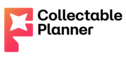

Good post. I learn something totally new and challenging on blogs I stumbleupon on a daily basis. Its always useful to read content from other authors and practice something from their websites.