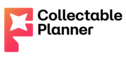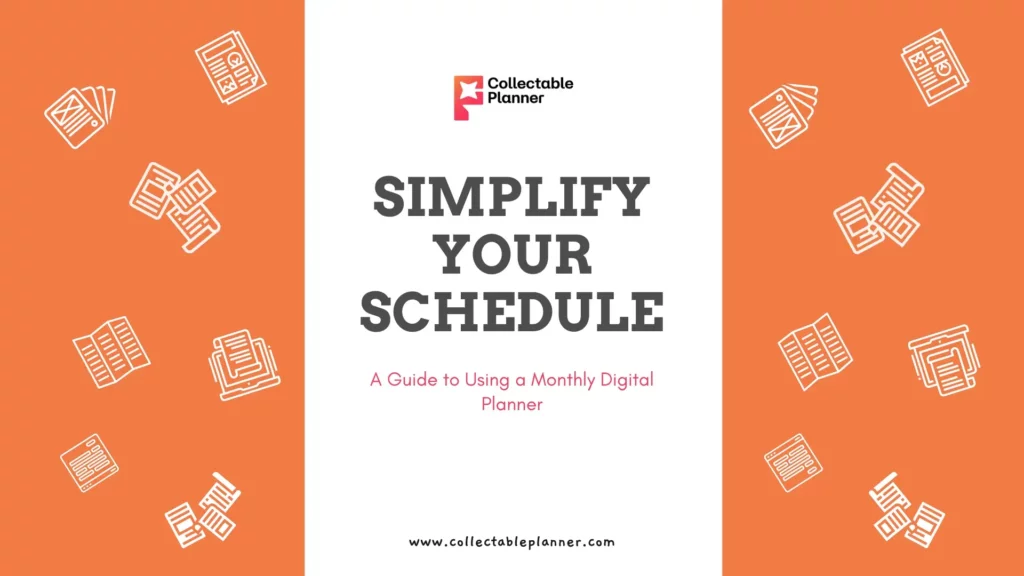Looking to streamline your schedule?
Check out our guide to using a monthly digital planner! Discover the benefits, key features, and tips for effective use. Simplify your life today!
Managing daily tasks and schedules can be overwhelming in our fast-paced world. Digital planners have made it easier to simplify our schedules and stay organized. This guide explores the benefits of using a monthly digital planner, choosing the right one, and tips for maximizing its usage. It’s perfect for anyone seeking to streamline their schedule and achieve better time management, whether you’re a busy professional or a struggling student.
The purpose of this guide is to help readers understand and use monthly digital planners effectively to simplify their schedules and improve time management skills. It provides valuable tips and tricks for choosing the right digital planner, setting it up, and maximizing its usage.
Monthly digital planners are digital tools designed to help users organize and manage their schedules every month. They offer customizable layouts, goal tracking, reminders, and note-taking capabilities accessible on various digital devices. They are useful for time management and staying organized.
Benefits of using a Monthly Digital Planner
Using a monthly digital planner offers benefits such as efficient time management, customizable planning, accessibility, and environmental sustainability. It’s an effective tool for staying organized, achieving goals, and reducing paper usage.
Efficient time management
Using a monthly digital planner can significantly improve time management skills. With the ability to input and update schedules, users can easily keep track of their daily tasks and appointments, ensuring that they never miss a deadline or important event. Monthly digital planners also offer the ability to set reminders, ensuring that users stay on track with their goals and tasks.
Additionally, users can easily identify the free time in their schedules, allowing them to allocate their time effectively and maximize productivity. Overall, a monthly digital planner can help individuals manage their time more efficiently and achieve better work-life balance.
Customizable planning experience
One of the significant benefits of using a monthly digital planner is the customizable planning experience it offers. Users can personalize their planner to match their preferences and needs, such as adding stickers, changing color schemes, and customizing layouts. This allows users to tailor their planner to their unique style, making it more enjoyable and motivating to use.
Additionally, customization can help users prioritize tasks and goals, ensuring that they focus on what’s important. Monthly digital planners also offer a wide range of planning tools, such as habit trackers, goal setting, and note-taking capabilities, which users can customize to their liking. Overall, a customizable planning experience can help users stay motivated, focused, and organized.
Ease of use and accessibility
Monthly digital planners are designed to be easy to use and accessible. They can be accessed on various digital devices, such as smartphones, tablets, and laptops, making it easy to update and view schedules on the go.
Additionally, monthly digital planners can be synced across different platforms, ensuring that users have access to their schedules and reminders on all their devices. This makes it easier to keep track of schedules and appointments, and users don’t have to worry about missing important events.
Monthly digital planners also offer intuitive interfaces, making them easy to navigate and use, even for individuals who are not tech-savvy. Overall, the ease of use and accessibility of monthly digital planners make them a convenient tool for staying organized and managing time.
Environmentally friendly option
Monthly digital planners are an environmentally friendly option for organizing and managing schedules. Unlike traditional paper planners, digital planners do not require any physical paper usage. This helps reduce paper waste and promotes sustainability.
Additionally, digital planners do not need to be replaced regularly, unlike paper planners, which need to be purchased yearly. This reduces the amount of waste generated from paper planners.
An undated monthly digital planner can also be backed up and stored in the cloud, reducing the need for physical storage space. Overall, the use of a monthly digital planner is an eco-friendly alternative to traditional paper planners.
Choosing the Right Monthly Digital Planner
Choosing the right monthly digital planner is essential to ensure that it meets your needs and preferences. Firstly, consider the features and capabilities of the planner, such as habit tracking, goal setting, and note-taking. Look for a planner that offers the tools and features that align with your goals and needs. Secondly, consider the user interface and design of the planner.
Choose a planner that has an intuitive and user-friendly interface and a design that suits your style. Thirdly, ensure that the planner is compatible with your devices and that it can be synced across different platforms. This will ensure that you can access and update your planner on all your devices.
Lastly, consider the price and any subscription fees associated with the planner. Choose a planner that is within your budget and offers good value for money. Overall, choosing the right monthly digital planner requires considering the features, design, compatibility, and cost.
Comparison of different digital planners
There are several digital planners available in the market, each with its unique features, capabilities, and pricing models. Popular digital planners include Google Calendar, Apple Calendar, Microsoft Outlook, Trello, Asana, Todoist, Notion, and Evernote. To choose the best digital planner for your needs, it’s important to compare their features, user interface, design, compatibility, accessibility, and pricing.
Some digital planners excel in specific areas, such as scheduling and calendar tools, task management and to-do lists, habit tracking, goal setting, note-taking, journaling capabilities, or customization options. Reading user reviews and ratings can also help you gain insights into the pros and cons of each digital planner and make an informed decision.
Factors to consider before selecting a Monthly digital planner
Purpose and Goals: Determine the purpose of using a monthly digital planner and identify your goals, priorities, and key features.
Compatibility and Accessibility: Check if the digital monthly planner templates are compatible with your devices and operating systems and if it offers syncing across different platforms. Also, consider the availability of offline access and backup options.
User Interface and Design: Look for a user-friendly and easy-to-navigate monthly digital planner template with personalization options, themes, and visual appeal.
Price and Subscription Model: Consider the pricing and subscription models of different monthly digital planners, and compare free vs. paid versions. Also, look for additional features and benefits of premium subscriptions.
Integration with Other Apps and Services: Check if the digital planner integrates with other productivity and collaboration tools and if it is compatible with your workflow and preferences. Also, look for the availability of third-party integrations and APIs.
User Reviews and Ratings: Read user reviews and ratings for digital monthly planner templates, and consider common pros and cons mentioned by users. Also, factor in user feedback in choosing a digital planner.
Key features to look for in a digital planner
- Customizability
- Ease of use
- Reminders and notifications
- Syncing and backup
- Goal tracking
- Collaborative features
- Integration with other tools
- Data Analysis
Setting Up Your Monthly Digital Planner
In this section, we will discuss how to install a monthly digital planner for free, customize it to your preferences, and input data to help you effectively manage your time and achieve your goals. Whether you’re a busy professional or a student trying to stay on top of coursework, this guide will help you set up your monthly planner digitally with ease.
How to install the planner
Determine the type of digital planner you want to install: Before installing a planner, determine the type you want to use such as a monthly digital PDF planner or an app.
Find the digital planner of your choice: There are numerous digital planners available online. You can search for a planner in app stores or browse for PDF planners on websites like Etsy, which offers a variety of designs.
Purchase or download the planner: If the planner is a paid version, you will need to purchase it before downloading it. For free versions, simply download the planner to your device.
Save the planner to a suitable location: Once downloaded, save the planner to a location where you can easily find it.
Open the planner: Depending on the type of planner, you may need to open it using a specific app or program. If it is a monthly digital PDF planner, you will need to use a PDF reader.
Start using the planner: Now that the planner is installed and opened, start customizing it to your preferences and inputting your data. Enjoy the benefits of an organized and efficient schedule!
Tips for customizing the planner
- Choose a theme or color scheme that resonates with you and reflects your personality or style.
- Add or remove sections based on your needs and preferences. For instance, you can include sections for daily, weekly, or monthly goals, fitness, meal planning, habit tracking, and more.
- Use icons or stickers to help differentiate between different types of events or tasks.
- Utilize different fonts, sizes, and styles to make your planner more visually appealing and engaging.
- Experiment with different layouts and formats until you find one that works best for you.
How to input data into the planner
Inputting data into a monthly digital planner is a straightforward process. Once you have installed and customized your planner, you can easily add events, tasks, and deadlines to keep track of your schedule.
To input data, simply navigate to the month or week that you want to add data to, and click or tap on the date or time slot where you want to add an event or task. Input the name and details of the event or task in the designated fields, set a reminder or alert if desired, and save the entry to add it to your planner.
By regularly inputting data into your planner and reviewing it, you can stay organized and efficient with your time management.
Tips for Effective Use of Monthly Digital Planner
- Schedule time to regularly review and update your planner.
- Use color coding or labels to differentiate between different types of events or tasks.
- Set reminders or alerts for important deadlines or events.
- Utilize features such as recurring events or tasks to save time in inputting data.
- Customize your planner to best suit your personal preferences and workflow.
- Prioritize and organize your tasks by using the planner’s prioritization or categorization features.
- Use the planner to set and track progress toward goals or objectives.
- Share your planner with others if necessary, such as team members or family members.
In conclusion, a monthly digital planner can be a powerful tool for managing your schedule and improving your time management. By simplifying the planning process and providing customizable features, it allows you to stay organized and on top of your tasks.
Whether you’re a busy professional or a student with a packed schedule, using a monthly digital planner can help you increase your productivity and reduce stress. By following the tips and guidelines outlined in this guide, you can make the most of your planner and achieve your goals efficiently.
Incorporating a monthly digital planner into your daily routine can greatly improve your productivity and organization. Don’t hesitate to take advantage of this helpful tool and start simplifying your schedule today!