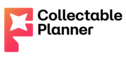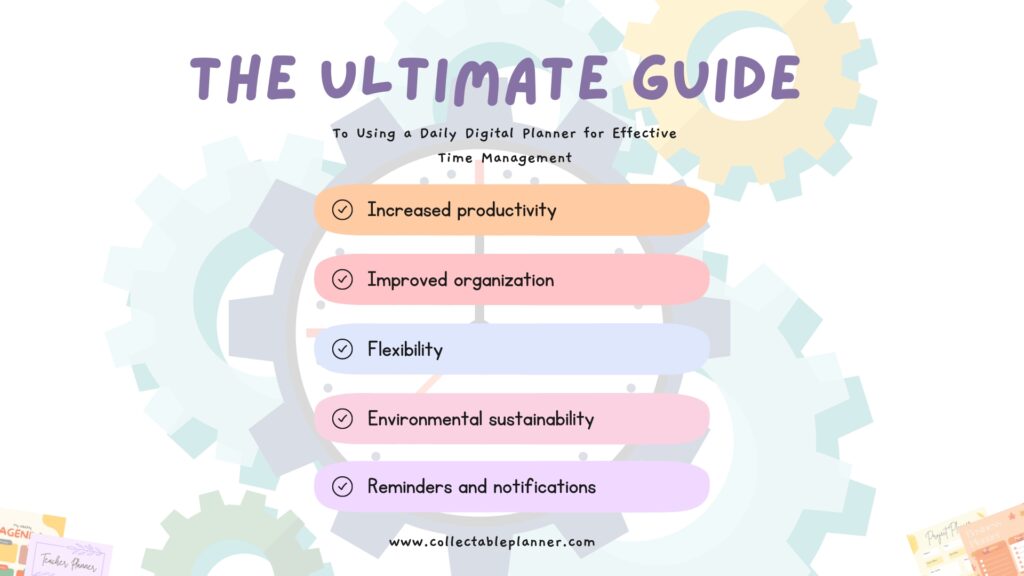A daily digital planner is a digital tool that helps you plan and organize your daily tasks, appointments, and goals. It is a virtual version of a paper planner, but with added features such as reminders, notifications, and syncing across multiple devices.
With a daily digital planner, you can create daily to-do lists, set reminders for important tasks, schedule appointments and meetings, and track your progress toward your goals. Most digital planners also allow you to customize the layout and design to fit your preferences and style.
One of the benefits of using a digital planner is that it eliminates the need for physical paper and allows you to access your planner from any device with internet access. This can be particularly useful for people who frequently work on the go or travel often.
Overall, a daily digital planner can help you stay organized and productive, while also providing the flexibility and convenience of a digital tool.
In this article, we will find Guide to Using a Daily Digital Planner for Effective Time Management
Benefits of using a Daily digital planner
There are several benefits of using a digital planner daily, including:
- Increased productivity: With a digital planner, you can easily track your daily tasks, appointments, and goals in one place, allowing you to prioritize and manage your time more effectively.
- Improved organization: A digital planner helps you keep all of your important information in one place, making it easier to find and reference when needed. You can also use features like tags, categories, and color coding to keep your information organized and easy to navigate.
- Flexibility: A digital planner can be accessed from any device with internet access, allowing you to work on the go and easily switch between devices. You can also customize the layout and design to fit your preferences and style.
- Environmental sustainability: By using a digital planner, you reduce your reliance on physical paper and help reduce waste.
- Reminders and notifications: Digital planners often come with reminder and notification features, helping you stay on top of your tasks and appointments.
- Data analysis: Many digital planners come with features that allow you to track and analyze your productivity and progress toward your goals, providing valuable insights that can help you improve and achieve more.
Overall, a daily digital planner can help you stay organized, focused, and productive while providing the flexibility and convenience of a digital tool.
Setting Up Your Digital Planner:
Creating an account: To set up a daily digital planner template, you will need to create an account with the planner’s website or app. This may involve providing your email address or creating a username and password.
Customizing your planner:
- Layout: Choose a layout that suits your needs, such as a daily or weekly planner view, or a more customizable view that allows you to see multiple days or weeks at once.
- Colors and themes: Customize the colors and themes of your planner to make it visually appealing and personalized to your tastes. This can also help you stay motivated and engaged with using the planner.
- Reminders and notifications: Set up reminders and notifications within your planner to help you stay on track and aware of upcoming tasks or events.
- Syncing with other devices: If you plan to use your digital planner across multiple devices, such as your phone and computer, make sure to sync the planner to ensure that all changes and updates are reflected across all devices. This may involve signing in to the planner on each device or downloading the planner app on each device.
By customizing your planner to suit your preferences and syncing it across all devices, you can ensure that your digital planner is set up for optimal use and efficiency.
Using Your Digital Planner for Time Management
Using the best digital daily planner for time management can be an effective way to stay organized and focused. By establishing a daily routine, prioritizing tasks, setting reminders, and allocating time blocks for specific tasks, you can manage your time more effectively and avoid wasting time on less important tasks.
Digital planners also offer the flexibility to adjust your schedule as needed and provide valuable insights into your productivity and progress toward your goals. By using your daily digital planner for iPad consistently, you can develop better time management habits and achieve more in your daily life.
Overview of time management principles
Using a daily digital planner can help you implement effective time management principles in your daily life. Here are some key principles to consider:
- Prioritization: Use your digital planner to prioritize tasks and focus on the most important ones first. This can help you avoid wasting time on less important tasks.
- Time blocking: Allocate specific time blocks for tasks in your digital planner to ensure you have enough time to complete them. This can help you stay on track and avoid procrastination.
- Goal setting: Use your digital planner to set goals and track your progress towards them. This can help you stay motivated and focused on achieving your objectives.
- Planning ahead: Use your digital planner to plan ahead for upcoming events, deadlines, and appointments. This can help you avoid last-minute stress and ensure that you have enough time to prepare.
- Elimination of distractions: Use your digital planner to schedule breaks and eliminate distractions during work time. This can help you stay focused and maintain high productivity levels.
Overall, using a daily digital planner can help you develop better time management habits and achieve more in your daily life by prioritizing tasks, allocating time blocks, setting goals, planning ahead, and eliminating distractions. By implementing these principles consistently, you can achieve better results and lead a more balanced and fulfilling life.
Goal setting and task prioritization
- Setting SMART goals: Use your digital planner to set SMART (Specific, Measurable, Achievable, Relevant, and Time-bound) goals. This can help you stay focused and motivated, and track your progress toward achieving them.
- Prioritizing tasks: Use your digital planner to prioritize tasks based on urgency and importance. This can help you avoid wasting time on less important tasks and stay on track with your goals.
- Breaking down tasks into smaller steps: Use your digital planner to break down large tasks into smaller, more manageable steps. This can help you stay focused and motivated, and make progress toward your goals more quickly.
Using the digital planner for scheduling
- Daily, weekly, and monthly views: Use your digital planner to view your schedule in daily, weekly, and monthly views. This can help you plan ahead and ensure that you have enough time to complete tasks and achieve your goals.
- Time blocking: Use your digital planner to allocate specific time blocks for tasks. This can help you stay on track and avoid procrastination.
- Utilizing recurring tasks: Use your digital planner to schedule recurring tasks, such as exercise or weekly meetings. This can help you establish good habits and stay organized.
Tracking your progress:
- Checking off completed tasks: Use your digital planner to check off completed tasks. This can help you stay motivated and track your progress toward your goals.
- Analyzing your productivity: Use your digital daily planner template to analyze your productivity and identify areas for improvement. This can help you make adjustments to your schedule and work more efficiently in the future.
Advanced Features of Daily Digital Planner
Integrating with other apps:
- Calendars: Many digital planners offer the option to integrate with other calendar apps, such as Google Calendar or Apple Calendar. This can help you stay up-to-date with your schedule and ensure that your digital planner is synced with your other devices. You can also set up alerts and notifications to remind you of important events or appointments.
- To-do list apps: Integrating with to-do list apps, such as Todoist or Microsoft To Do, can help you manage your tasks more efficiently. You can add tasks to your daily planner digital template from the to-do list app, and vice versa, ensuring that all of your tasks are accounted for.
Habit tracking: Some digital planners offer the option to track your daily habits, such as exercise or meditation. This can help you establish good habits and track your progress toward your goals.
Time tracking: Some digital planners offer the option to track the time you spend on tasks or projects. This can help you identify areas where you are spending too much time, and make adjustments to your schedule accordingly.
Note-taking and journaling: Many digital planners offer the option to take notes or journal within the app. This can help you keep track of important information, ideas, or thoughts, and reference them later when needed.
Overall, these advanced features can help you customize your digital planner to meet your specific needs and increase your productivity and efficiency. By integrating with other apps, tracking your habits and time, and taking notes or journaling within the app, you can streamline your workflow and achieve better results.
Troubleshooting Common Digital Planner Issues
Syncing problems: One common issue with digital planners is syncing problems, where the planner fails to sync with other devices or apps. To troubleshoot syncing issues, try restarting the app or device, checking for updates, or disconnecting and reconnecting the app to the other device or app.
Difficulty with customization: Another common issue is difficulty with customization, where the user is unsure how to customize the planner to their specific needs. To troubleshoot customization issues, try exploring the app’s help or tutorial section, or reach out to customer support for assistance.
Difficulty with navigation: Some users may find it difficult to navigate the app and find the features they need. To troubleshoot navigation issues, try exploring the app’s menu or settings section, or watching tutorials or demos to learn how to use the app effectively.
Difficulty with task completion: Another common issue is difficulty with completing tasks or staying on track with goals. To troubleshoot task completion issues, try breaking tasks down into smaller, more manageable steps, setting realistic deadlines and priorities, and using reminders or alerts to keep yourself on track.
Overall, these troubleshooting tips can help users address common issues with digital planners and improve their experience with the app. By staying patient, exploring the app’s features and resources, and reaching out for assistance when needed, users can make the most of their digital planner and achieve their productivity goals.
Conclusion:
Recap of the benefits of using a digital planner: Using a digital planner can offer numerous benefits for managing your time and increasing productivity. It can help you stay organized, prioritize tasks, schedule your time effectively, and track your progress toward your goals.
Encouragement to experiment with different features: Digital planners offer a variety of features and customization options. To get the most out of your planner, don’t be afraid to experiment with different features and find what works best for you. This can include integrating with other apps, tracking habits or time, and taking notes or journaling within the app.
Final tips and advice for successful digital planner use: To use your digital planner successfully, it’s important to establish a routine and make the planner a part of your daily workflow. Set realistic goals and prioritize tasks effectively, and use reminders or alerts to help you stay on track. Regularly evaluate your progress and adjust your strategy as needed to ensure that you are achieving your productivity goals.
In conclusion, using a digital planner can be a valuable tool for managing your time and increasing your productivity. By taking advantage of the various features and customizations available, establishing a routine, and setting realistic goals, you can make the most of your digital planner and achieve success in your personal and professional life.
You May Also Read:
- How to Use Best Digital Fitness Planner to Transform Your Lifestyle
- How to Maximize Productivity with Digital Habit Tracker Planner
- Tips and Strategies for Using a Digital Goal Planner To Achieve Success
- Planning for Success: Yearly Digital Planner Can Help Achieve Your Goals
- Simplify Your Schedule: A Guide to Using a Monthly Digital Planner